Tips for Taking Control of Microsoft Teams Sprawl
Microsoft Teams has become a go-to solution for remote work, with 145 million daily users. But with widespread use, “Teams sprawl,” can hinder productivity. Voleer America’s GM Willie Cash shares with IDN the symptoms and fixes.
by Willie Cash, General Manager of Voleer Americas at BitTitan
Tags: BitTitan, cloud, integration, Microsoft Teams, remote work, security,

General Manager
Voleer Americas at BitTitan

"Microsoft Teams sprawl can interfere with the platform's benefits, and those issues can build over time."
 Modern Application Development for Digital Business Success
Modern Application Development for Digital Business Success2021
As companies around the globe transitioned to remote work, many organizations turned to tools like Microsoft Teams to power productivity and collaboration. Microsoft recently announced that Teams has reached 145 million daily active users, increasing from 75 million last April.
Microsoft Teams has garnered such popularity thanks to a wide array of capabilities, including video calls, chat and file sharing. Moreover, an extra layer of features has also attracted attention, including app integrations and opportunities for customization.
All this said, as the Teams platform becomes more popular and offers so many options, a growing number of organizations are facing a challenge of managing data sprawl. As Teams adoption grows, sprawl is occurring with greater frequency and requires ongoing management.
Microsoft Teams sprawl can interfere with the platform's benefits, and those issues continue to build over time if organizations don’t take action.
Challenges Organizations Face from Microsoft Teams Sprawl
There are several common sprawl scenarios that companies face.
Information accessibility can be impeded, which can deter productivity. The sprawl of user data can make it harder to find important files or documents. As users create new chats and channels, files can be saved in multiple places, leading to confusion among users. If an employee is unsure which channel to post a question or where to save a document, they might create a private channel or subgroup in which that information is inaccessible to the broader team.
Security is another risk area. As more disparate files and channels are created, it becomes harder for IT managers to monitor the overall environment. The IT department must understand what information is being shared, what documents are being saved and where, and who has access to different files and data. Files that are saved in private channels may fall out of the IT team’s scope of monitoring and may be unable to locate via search.
Cost management can also be difficult. Larger companies with thousands of teams and channels stored in their Teams environment can find themselves paying excessive storage fees. To keep these costs in check, a proactive approach is required.
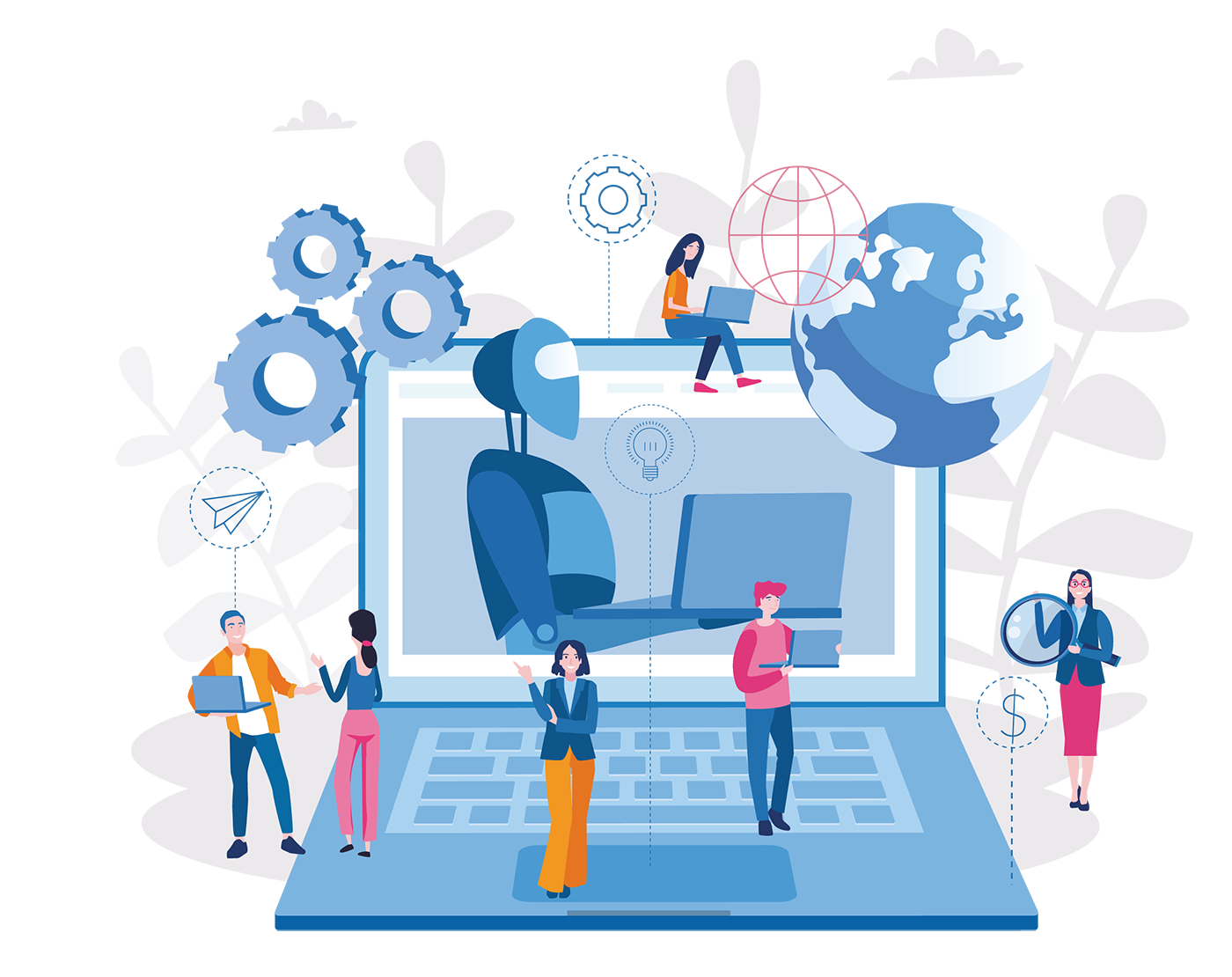
How Thoughtful Governance Minimizes Challenges of Sprawl
Addressing Teams sprawl starts with thoughtful governance and planning. Here are some tips that have proven effective:
IT leaders need to identify the specific problems their company is looking to solve when looking to manage Teams sprawl. This will reveal what the solution requires, and the goals for getting their Teams environment under control. This further allows IT teams to establish the right policies that align with how their employees are actually adopting Teams.
Creating policy settings to guide channel creation is essential to keeping a Teams environment organized. While governance and policies are important, companies must be mindful of how these policies affect user behavior. For example, some organizations may lock down the ability for individuals to create a new channel or team. As a result, people may create their own private group chats that include many employees, resulting in a channel that the IT team cannot monitor. Policies must allow for employee collaboration, but in a way that can also be monitored by IT.
Establishing a protocol for when and how teams and channels should be created can help guide user behavior and increase Teams adoption. It may be helpful to tap the IT department to own team and channel creation, as this can streamline your network and significantly reduce instances of duplicate or abandoned channels. Outlining a process for new groups or channels will enhance usage and significantly reduce sprawl.
Real-time monitoring of a Teams environment will offer detailed views into overall Teams usage. Dashboards can provide insight into user adoption, including the devices being used to access Teams, guest users' access to the environment, and what channel usage looks like across the organization. Ideally, such data should be tracked over time to monitor and adjust governance strategies as user behavior evolves.
Better, deeper and more timely visibility can help IT managers optimize their Teams environment and proactively address potential issues that emerge. Further, companies can use these insights to adjust policies to align with best practices. In addition, assessments can be run to determine which teams and channels aren’t being used, so they can be archived or consolidated to reduce sprawl.
Conclusion
In summary, countering Teams sprawl with thoughtful governance, planning and leveraging available tools can go a long way in effectively managing sprawl.
Though Teams sprawl can become inevitable in the era of remote work, taking proactive steps will mitigate this problem and help IT teams prevent it from spiraling out of control.
IT leaders must assess and analyze their overall Teams environment to effectively design and enforce governance policies. The goal behind managing Microsoft Team sprawl should be to make your digital environment work for you, not the other way around.
About the author
Willie Cash is the General Manager of Voleer Americas at BitTitan, where he works with SMB and enterprise partner companies to identify and implement effective ways to drive solutions, grow revenue, and increase profits in their day-to-day businesses.
Related:
- Mirantis Lens Pro Looks to Simplify Kubernetes, Boost Developer Productivity
- SentinelOne Expands DataSet Technologies for Container, Cloud-Native Security
- 2021 Was Worst Year Ever for Ransomware; Two-Thirds of Victims Paid Ransom
- OutSystems, SAP Partnership Leverages Low-Code for Novel Solutions, Migration
- Orca Security's Attack Path Analysis Improves Protection for Cloud-Naïve Apps
All rights reserved © 2025 Enterprise Integration News, Inc.


