AWS Jumps into Low Code App Development with Amazon Honeycode
Amazon enters the low-code application development with Amazon Honeycode. The new platform leverages a spreadsheet interface with an AWS-developed database. It lets users quickly sort, filter, and link data together for data-driven, interactive applications.

Amazon is jumping into the low-code platform trend with the beta release of Amazon Honeycode.
Amazon Honeycode combines the ability to create applications using the simplicity and familiarity of a spreadsheet, but with the data management capability of a database.
Using Amazon Honeycode, customers can create applications that range in complexity from a task-tracking application for a small team to a project management system that manages a complex workflow for multiple teams or departments, according to Amazon execs.
"Customers have told us that the need for custom applications far outstrips the capacity of developers to create them. Now with Amazon Honeycode, almost anyone can create powerful custom mobile and web applications without the need to write code," said AWS vice president Larry Augustin in a statement.
While Amazon Honeycode leverages the familiar interface of a spreadsheet, under the covers, it uses an AWS-developed database to let users quickly sort, filter, and link data together to create data-driven, interactive applications.
Amazon Honeycode automates the process of building and linking the three tiers of functionality found in most business applications (database, business logic, and UI). It also deploys fully interactive web and mobile apps without requiring users to write code or scale infrastructure.
Users can easily create dynamic views and dashboards updated in real-time as the underlying data changes – something that is difficult even using powerful relational databases. Applications built using Amazon Honeycode access performance and scale of the cloud via AWS. According to Augustin, apps can scale up to 100,000 rows in each workbook without users having to worry about building, managing, and maintaining the underlying hardware and software.
Customers can start creating applications in minutes, build applications with up to 20 users for free, and only pay for the users and storage for larger applications.
Meanwhile, at Slack, officials noted the benefits Honeycode brings to application development teams.
Brad Armstrong, Slack vice president, business and corporate development, said, "We're excited about the opportunity that Amazon Honeycode creates for teams to build apps to drive and adapt to today's ever-changing business landscape. We see Amazon Honeycode as a great compliment and extension to Slack and are excited about the opportunity to work together to create ways for our joint customers to work more efficiently and to do more with their data than ever before."
In Amazon Honeycode, customers can get started by selecting a pre-built template, where the data model, business logic, and applications are pre-defined and ready-to-use (e.g., PO approvals, time-off reporting, inventory management, etc.). Customers also have the choice to import data into a blank workbook, use the familiar spreadsheet interface to define the data model, and design the application screens with objects like lists, buttons, and input fields.
Users can also add automations to their applications to drive notifications, reminders, approvals, and other actions based on conditions.
Once an application is built, customers simply click a button to share it with team members. With Amazon Honeycode, customers can quickly and easily build multi-user, scalable, and collaborative web and mobile applications that allow them to act on the data that would otherwise be locked away in static spreadsheets.
Amazon's AWS chief evangelist Jeff Barr described the hands-on experience for Honeycode in a detailed blog post.
This new fully managed AWS service gives you the power to build powerful mobile & web applications without writing any code. It uses the familiar spreadsheet model and lets you get started in minutes. If you or your teammates are already familiar with spreadsheets and formulas, you'll be happy to hear that just about everything you know about sheets, tables, values, and formulas still applies.
Barr also noted Amazon Honeycode includes templates for popular applications:
Customer Tracker
Surveys
Inventory Management
Content Tracker
Time off Reporting
Event Management
Team Task Tracker
He described a typical Honeycode app that contains four screens (My Tasks, All Tasks, Edit, and Add Task). All screens have both web and mobile layouts.
"Newly created screens, and also those in this app, have the layouts linked, so that changes to one are reflected in the other. I can unlink the layouts if I want to exercise more control over the controls, the presentation, or to otherwise differentiate the two," Barr wrote.
Objects within a screen can reference data in tables. For example, the List object on the My Task screen filters rows of the Tasks table, selecting the undone tasks and ordering them by the due date, he added.
HoneyCode – A Step by Step Guide to Building Apps with Teams
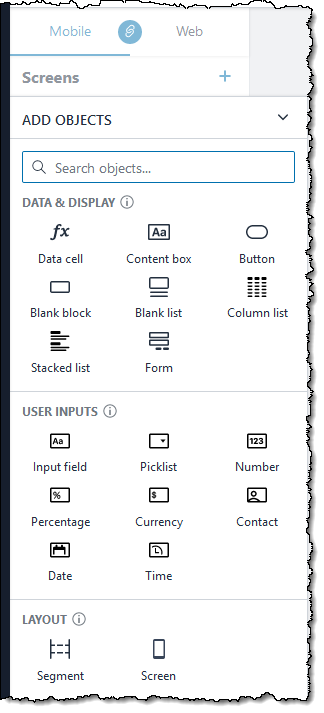
Step 1: Prepare app data in tables
First, set up data that your app will use in a Honeycode table. You can import data from CSV files or get a head start using a template. Easily link related data in different tables and visualize these relationships. For example, link a "Requests" table to a "Departments" table.
Step 2: Create with an app builder
After setting up your data, use the app builder to design your app's interface and add capabilities like forms and navigation. Link the data you want to display and watch your app come to life instantly.
Step 3: Personalize for each team member
Choose which data each person can see and keep private data on a need-to-know basis. For example, an app that helps your team track tasks can show each person only the tasks assigned to them.
Step 4: Put it to work with automation
Turn workflows and business processes into well-oiled machines. Pick the actions you want to automate and set the conditions that trigger them.
Step 5: Automate workflows
Create forms, build approval processes, process data calculations, and customize almost any workflow you want.
Step 6: Notify team members instantly
Keep your team in the loop about important updates. Automatically send emails and mobile notifications whenever key data changes.
Step 7: Share with your team
When you're done building, invite anyone to use your app. They'll get an invite to join your team so you can work together.
Finally, you can access your app from a browser or Honeycode's Android & iOS apps. Make changes to your app at any time, and the updates happen instantly.
Amazon Honeycode is available today in US West (Oregon) with more regions coming soon.






