Caspio 12 Pushes the Envelope for Business-Built, Low Code Apps with Latest Features
As a surge in low-code platforms continue to attract the attention of developers and IT, such options for non-tech business users are also on the rise. Caspio, a long-time provider of a low-code solution for business users, is shipping its Caspio 12 update. Caspio execs walk IDN through the latest features.
by Vance McCarthy
Tags: APIs, apps, Caspio, cloud, data-driven, low-code, triggers, visual UI,

CEO
"With Caspio, users can start with their simple spreadsheet or database skills, alongside a visual UI, to create simple apps that can grow."
 Modern Application Development for Digital Business Success
Modern Application Development for Digital Business SuccessCaspio continues to add features to its low-code platform designed to let non-technical business users put even more power into their workflow and process apps.
The latest update, Caspio 12.0, lets business users build apps that can trigger SMS and email notifications, based on specific data actions. The release adds to Caspio’s growing library of ‘triggered actions’ – automated functions that help app builders deliver customized workflows, improve streamlined processes and improve communications.
To power such capabilities, Caspio has a 3-ingredient recipe of foundation technologies -- a visual drag-and-drop interface, a powerful and intuitive database and a cloud-based infrastructure.
“Our core mission has always been to make it easy for business users to deliver the apps they need,” Caspio CEO Frank Zamani told IDN. “We provide a powerful a data-driven approach to apps that business users inherently understand. Then on top we add visual tooling to let non-technical business users easily build more powerful business apps still without coding.”
Valaine Anderson, Caspio’s director of product marketing put it this way: “Yes, it all starts with the database. We’ve been database-centric in our approach to apps since we started. In the beginning we helped users with Microsoft Access. A lot of modern upgrades have been added since then, of course. But our basic focus remains the database.”
“Thanks to Caspio, we’ve seen that developers can give up a lot of the mundane tasks in building an app to the business user, Anderson said. “It's just not sexy anymore [for developers] to create forms and tasks like that that are more long-tail.”
And how about business users, do they like building apps? Actually yes, according to Anderson. “Business users actually really enjoy the process of building apps – mainly because they have a new level of control and flexibility. They're closest to the problem, so they like having the ability to solve the problem.”
In large part, its Caspio’s 3-technology recipe that makes it possible for non-technical business users to ‘build’ apps they want. “With Caspio, users can start with their simple spreadsheet or database skills, alongside a visual UI, to create simple apps that can grow,” Zamani told IDN. “As they need to, users can add in complex database triggers, conditional logic, if-else statements and all sorts of functionality that can grow a simple app to support huge tree of business rules. But the real key is you can start simple, without coding and without IT.”
“In Caspio, tables are the foundation of your app. And your data is stored in tables,” he added. . “We do it this way because for the most part, the business people we target really understand their data. Data is what they’re used to working with. Perhaps more important, data is also how they think about the outcome they’re trying to get to.”
Caspio’s visual design also supports business users who think in terms of data relationships and workflows, Anderson added.
3 Simple Steps to Building a Caspio ‘No Code’ Data-Driven App
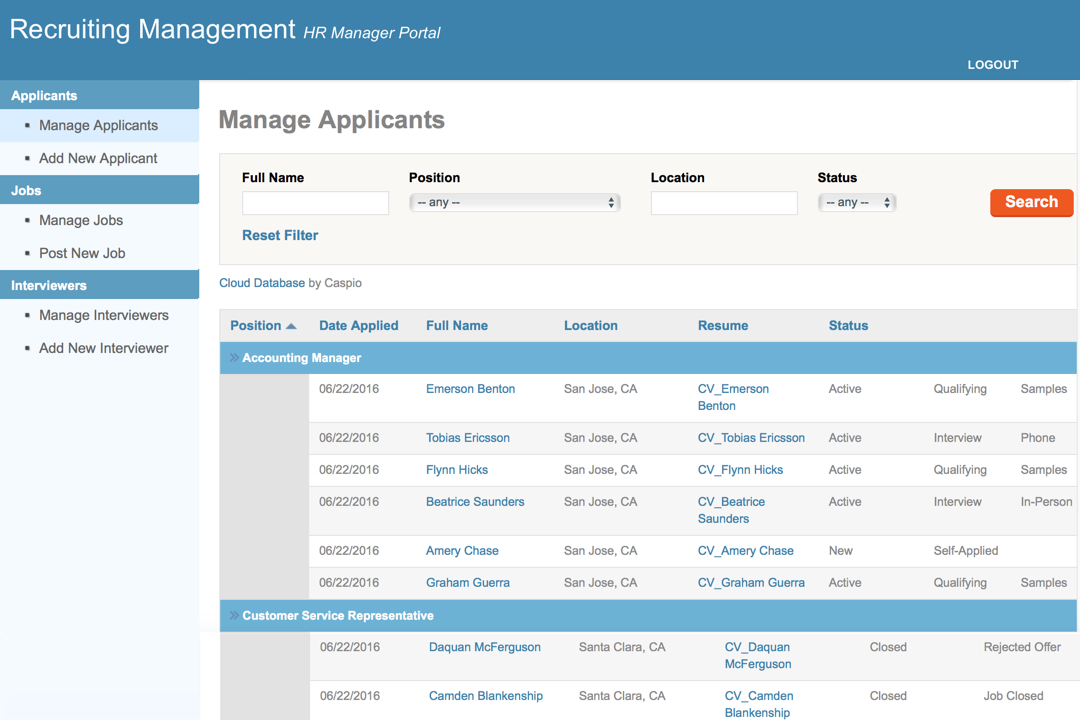
We asked Zamani and Anderson to take us through how it feels to a non-techie business user to sit down and build a Caspio app. They boiled it down to a basic three step process.
Step I: The first step in building an app in Caspio is to get the user’s data into the platform, and help it understand it. Spreadsheet is the most popular way users get their data into Caspio, Zamani said. But it’s not the only one.
“Users can collect data via forms, bring data in via a variety of APIs and can even import data from different cloud-based type sites via FTP or other protocols. While importing the data, users don’t lose any of the data relationships they may have built in,” Anderson said. “You don't have to rebuild them. Caspio just brings it all in.” This is a big reason for how Caspio can let users avoid coding or doing any hard building between data.
Step II. Once the data is imported into Caspio, users then define (or ‘build’) the relationships between data.
“If you're familiar from [Microsoft] Access, we work the same way in that we have table relationships,” Anderson said. “So, to connect different pieces of data together, users can build these data relationships using our visual designer. That allows business users without any technical skills to pretty easily create simple drag-and-drop drop connections.”
That said, Caspio’s approach to a visual UI is more than just a drag-and-drop pretty face, Zamani said, “Yes, our visual tool eliminates coding. But it also reflects how many of our business users think. Seeing how data interacts visually is often how our users sense how their organization uses the data,”
Step III. Once the data and the relationships are in place, the user then sets up what Caspio calls Data Pages. These are what transforms static to drive apps. “Data Pages are how the data interfaces to the way your app works -- to report data, submit data or update data and so on,” Anderson said. “Building a very basic Data Page would be like a search report, where I have a simple search I can make the different selections And then I have a simple report.”
Thanks to Data Pages, Caspio apps run a wide gamut of functionality -- from simple single user apps to sophisticated multi-user, multi-integration, multi-look-up projects. “Sometimes people just need applications with one or two simple tables. Other times, I’ve seen apps, especially that use high-end database relationships that present dozens of tables – all intertwined throughout,” she added.
Beyond data searches and calculations, a Caspio app can also support various types of workflows and processes. It’s just organizing all of your information correctly from the start. This flexibility drives a lot of variation in Caspio apps, including:
- An option of redirecting multiple data connections and relationships – down a workflow, for example, as needed.
- A wide array of ‘trigger’ behaviors or business rules that set the pathway of an app or workflow “These tie the inner working of an app together. Once we get it set up and organized, we can let users easily work through their workflows just by using different Data Pages.”
“Once we have the pieces – the data tables, connections and pages – we can build many types of cross-silo apps. We can even multiple join Caspio apps from Department A and Department B together, so we’re very scalable and also help with providing workers across departments with common data and eliminate any duplicate data.”
“It’s the ease of the system that lets you work the way you want with tables, once you have the data and the relationships defined,” Zamani said. Under the covers, once the data structures in Caspio, “our wizards pick up all that logic, all those connections, all the security -- and they present the right questions based on how your data is structured. In this way, you don't have to think about it too much as you’re building your app. And, with that as a foundation, users can easily stack on more and more pieces to it.”
Trends in Enterprise Deployment of Non Code / Low Code Apps
So what are the trends in low-code / no-code app development Caspio is seeing in 2018?
“Traditionally, we find customers building long tail, custom applications, and that’s a main focus mainly because of Caspio’s ease of use and flexibility,” Anderson said. That said, there are new trends to more complex apps emerging. “We’re seeing increasingly that customers also integrating Caspio apps and local data with their core systems. They are also integrating Caspio with new cloud-based data from both SaaS [apps] and PaaS.”
This is triggering a huge spike in marrying Caspio with APIs. “Enterprises are just becoming more distributed and they are working a lot more with cloud [assets]. So, we’re connecting a lot with APIs,” Zamani said.
While the addition of an API with Caspio can require a developer resource, it’s often not a real problem or time delay. “It turns out as enterprises become more distributed, they want their Caspio apps to connect to more things. And so, a developer is often already on-board.” Anderson said.
As an example, some Caspio customers are integrating with the Zapier API gateway, which allows them to choose from hundreds different services to work with. “And what’s great is that we’re showing users how easily Caspio can scale [beyond a departmental app] and integrate with outside resources – all while keeping data clean and maintaining data integrity between systems.”
To make API use even easier, Caspio 12 also adds support for growing requests to support such projects, which may require integration with multiple Caspio apps (or with outside data and systems). The company is partnering with Swagger UI to deliver easier testing of API integrations. Swagger enhances a user’s ability to find, organize and work with API resources through an easy-to-use interface, Zamani added. Developers can simulate API calls with Caspio and use tools they’re already using.
“While Caspio remains focused on serving the core business user, we keep adding more API features for integration and developers,” Anderson said. “For us, the future of APIs is strong. Having them will help both business users and developers as companies look to connect their Caspio apps (and data) to other systems and endpoints,” she said. Developers also like the idea that with APIs, they can step away from the bulk of the app building, and jump in where needed.
Related:
- InfluxData's Latest Updates Optimize Time Series Data for Better Performance, Scale and Management
- Actian Zen 16.0 Update Simplifies Delivery and Boosts Performance of Edge, IoT Apps
- Virtana Infrastructure Performance Management Adds AI-driven Capacity Planning
- e2open’s Supply Chain SaaS Updates Help Firms Reduce Operational Risks with Deeper Visibility
- Report: Endor Labs Identifies 2023 Operational, Security Risks To Open Source
All rights reserved © 2025 Enterprise Integration News, Inc.


